This is the making of Calender.
March- Dubai (Burj Al Arab Hotel)
Import a texture into the documents
Apply the Motion Blur settings.
Add the following adjustment layers to this texture layer.
After that I use Cloud Brush to create a new layer called “cloud” above all previous layer, and paint some cloud on it:
Import another picture i found it in internet.
Add the following adjustment layers to this mountain left layer: And create a clipping mask option.
Adjust the River and use soft eraser to erase the edges with soft brush.
Insert the Burj Al Arab Hotel and use lasso tool to crop it out.
After Adjust the color, now I adding some cloud warping. And change the layer to Screen Mode.
Duplicate the CLOUD Layer. To make it more reality.
Use a soft brush to create the meteor head, then hit Ctrl + Shift + X to bring up the liquify fitler,
Left-click and hold, then drag the liquify brush to the direction as shown below for this effect:
Create a new layer called “meteor tail” and grab a round white brush with 40% hardness, do a single-click on this layer, then distort and warp it as shown below:
To add some more effect around the tail, use the cloud brush set to a very small level, then simply paint around the tail.
I also duplicate another meteor in different position and scale.
At the final. I adjust a bit the color saturation and Contrast.
And this is the Final Artwork of March.












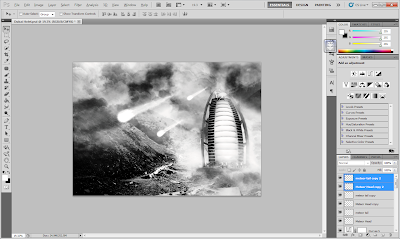


No comments:
Post a Comment