'2012 around the world'- Korea
Below are the steps that show how i done my work.
These are the images that i've used
for this month.

Open the original image. [File>Open]

Change the levels of the image.The ratio of level that i changed as shown below.
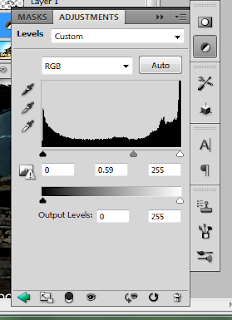
Then,place a cracked floor texture image on it. [File>Place]
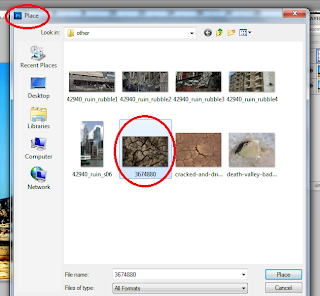
Place, rotate and adjust the size of the cracked floor image until it look like this:
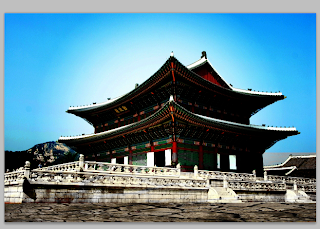
Add layer mask to the floor layer to remove the unwanted part.
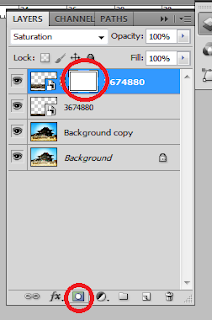
Choose brush tool and make sure that the foreground color is black.

Then paint on the area that wanted to remove.

After that, change the vibrance of the image as shown below to make the building look like a litle bit old. [image>adjustment>vibrance]
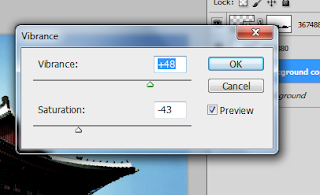
Place another texture on it.
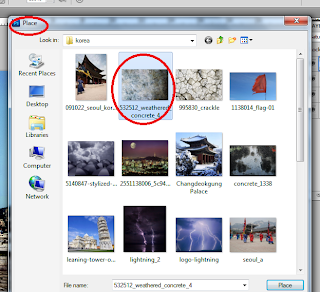
I've choose the image below.Then adjust the size of the image to fit the image underneath.
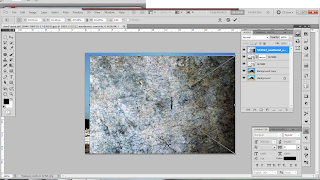
Change the blend mode to 'Soft Light'
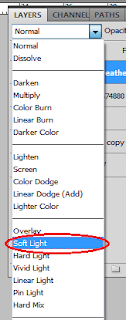
Place another image for the sky. [File>Place]
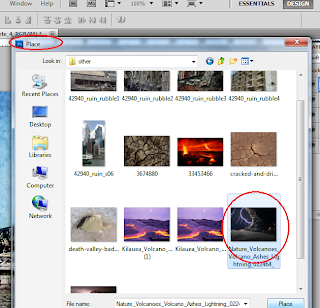
Adjust the image then add layer mask and remove the unwanted part with brush tool(foreground color=black).
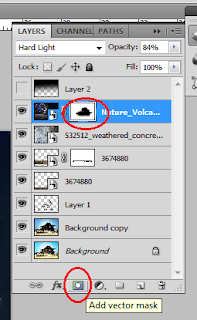
Then,change the blend mode of the layer to 'Hard Light'.
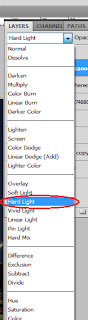
Add a new layer and go for brush tool.Now i'm going to make some cracked effect to the building.

Choose different type of cracked brush and stamp to the building.
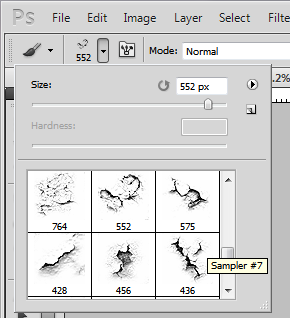
Add another new layer and go for gradient tool. [black to transparent] Then drag the line and make the gradient look like the image below.
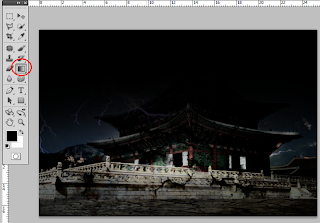
Change the blend mode to 'Saturation'.
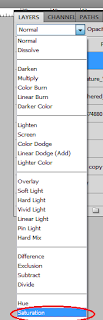
Currently done :

Finally add the text and the calendar dates with horizontal type tool.
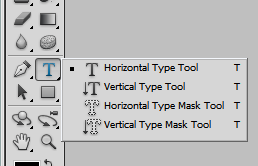
Add the name of the place and the calendar.
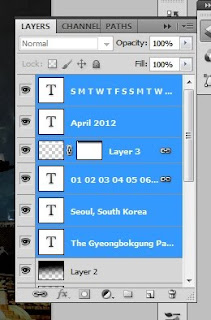
FINAL OUTCOME
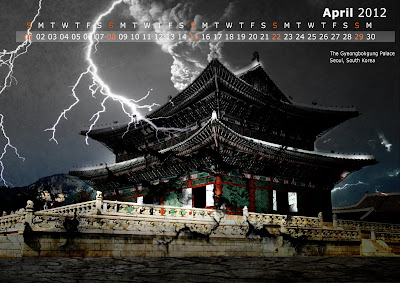
No comments:
Post a Comment