Below are the process of this calendar :
Images that used for this month.

Open the original image. [File>Open]

Quick mask to select the building.
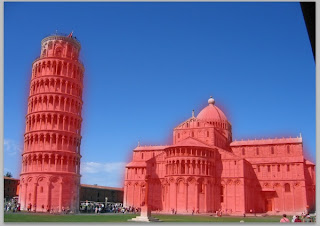
Remove the unwanted background.

Open another image of a huge rock.Then,select the rock with quick mask.

Combine the 2 images and make the tower of pisa lean a little bit more.
Remove some unwanted part with eraser tool.

Open a image like below :

[image>adjustment>variation] to adjust the color,i've made it darker.
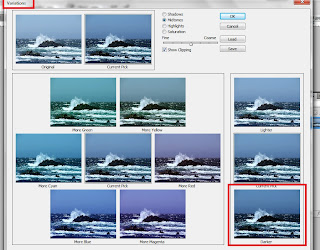
current result is like this :

Open this image in new document, the waves is needed.

Copy the waves by using clone stamp tool.
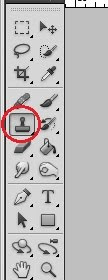
Add the waves around the building.

add more.

Then,select the building with any selection tool (i was using quick selection tool) and adjust the image. [image>adjustment>curves]
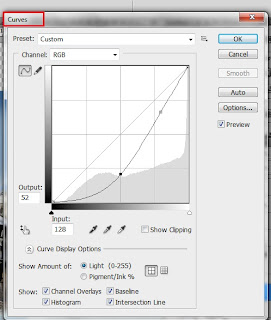
Place a image as the sky.[File>Place]
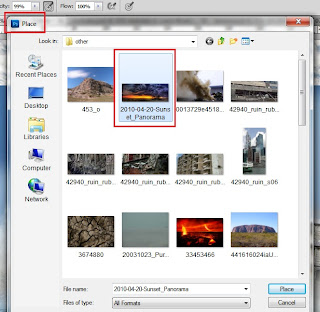
add layer mask to the layer, choose brush tool and make sure the foreground color is black.Then,paint at the area that wanted to remove.

Place another image for the sky.
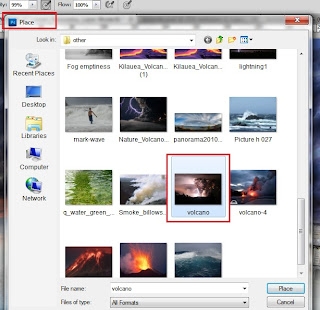
By using the same technique, remove the unwanted part.
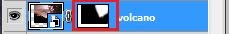
At this layer,change the blend mode to 'Hard Light'.
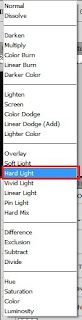
The current outcome is like this :

Burn tool to darken some part.

Place another image to enhance the sky.
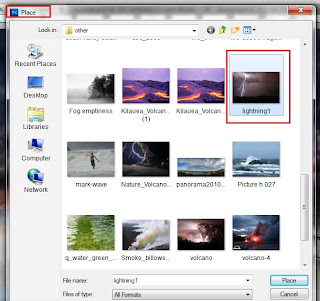
As the same, add layer mask, brush to remove unwanted part.
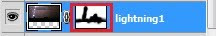
Change the blend mode to 'Overlay'
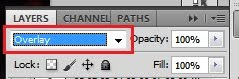
Then,add a new layer. Choose brush tool to make some cracked effect. Below are the brushes that i normally used.

Current outcome :

Lastly, type in the location and the calendar as well by using horizontal type tool.
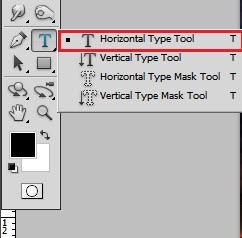

and the FINAL OUTCOME :

No comments:
Post a Comment